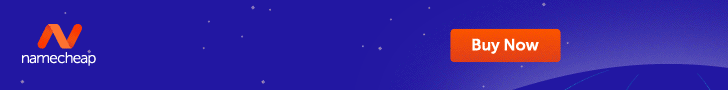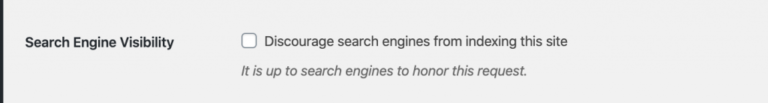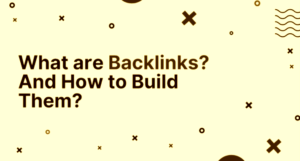If this is your first time building your website, then you are probably using the WordPress platform. Even if it is your second or tenth website, this platform is likely to become your choice. WordPress accounts for 27% of the Internet.
If only it was as easy to compete against a quarter (and then some) of the Internet, right?
Whatever you use to create a website, it will never be easy to get to the first page of Google. Do you still want to rank higher? In that case, speak to your new friend: WordPress SEO. This tutorial guide lists all the important things to know about the subject.
Basics of WordPress SEO:
WordPress SEO can be classified into 3 levels:
- On-page WordPress SEO
- On-site WordPress SEO
- Off-site WordPress SEO
On-page SEO and On-site SEO is one thing that you can easily handle with the help of your content, plugins, and a little discipline.
Off-site WordPress SEO involves generating backlinks to your website. This can be achieved using outreach, broken link building, or other techniques.
In this guide, we are more focused on the on-page and on-site aspects of SEO.
Let me explain these two with a simple example:
On Page SEO:
This technique will help you to optimize any post/page on WordPress for targeted keywords. It helps search engines understand what your content is and helps you rank for the right keywords. If you want to know more about it, read our guide on On-page SEO.
On-site SEO:
These are the more technical SEO settings where you help search engine bots crawl and index your website effectively. Factors such as page speed, robots.text and others play a major role.
Then, if you understand the basics with the help of this WordPress SEO tutorial, then you will have no problem in optimizing your WordPress website.
Getting the basics right:
Before we move on to the more actionable part of our WordPress SEO guide, let us ensure that our basics are strong.
Check the WordPress visibility settings:
Login to your WordPress admin panel, and head over to settings > Readings, and ensure that “Search Engine Visibility” setting is unchecked.
It should look like this:
Many times the default WordPress installer keeps checking this option, and it prevents search engine bots from crawling your website.
WWW Vs. Non WWW:
Another important WordPress SEO question at the time of WordPress installation is that many users use WWW (https://domain.com) or non-WWW (https://www.domain.com).
The search engine treats WWW and non-WWW as two separate websites, so you have to select one and stick to it. This can be configured at the time of installing WordPress, by going to Settings> General.
As of 2020, there is no SEO benefit of choosing one of them. However, I recommend using the non-www version, as the shorter version of the URL is better for sharing on social media or elsewhere.
WordPress SEO plugin:
There are many WordPress SEO plug-ins for various purposes. for example:
- Overall SEO: Yoast SEO, RankMath, All in one SEO
- Internal Link SEO: Linkwhisper
Personally, I am a big fan of the Yoast SEO plugin, which constantly adds new SEO features, and is free, and reliable. Be it a general content-based website or an e-commerce based website, Yoast SEO helps you optimize your website for SEO.
Whatever you use to create a website, it will never be easy to get to the first page of Google. Do you still want to rank higher? In that case, speak to your new friend: WordPress SEO.https://t.co/diZJFSVtnm pic.twitter.com/9OBgIcCTzq
— Saurabh Pal (@seo_on) July 8, 2020
Ways to increase wordpress site SEO:
1. Add Your WordPress Website to Search Console
Google Search Console is a free SEO tool by Google that you should use from day one. Even if you do not know how to use it, you should add your website to Google Search Console.
A detailed tutorial is given on how to submit your website to Google Search Console.
2. Implement wordpress sitemap
Let’s start with a sitemap, which is an XML file that contains all the important links (posts, pages, tags, categories) to your WordPress website. This sitemap file will help search engine bots like Google bot effectively search all the pages of your website.
There are many WordPress sitemap plugins out there, but I prefer to use the Yoast SEO sitemap feature which is one of the oldest and reliable ones out there. All you have to do is install and activate the plugin and go to the plugin settings and create a sitemap for your blog.
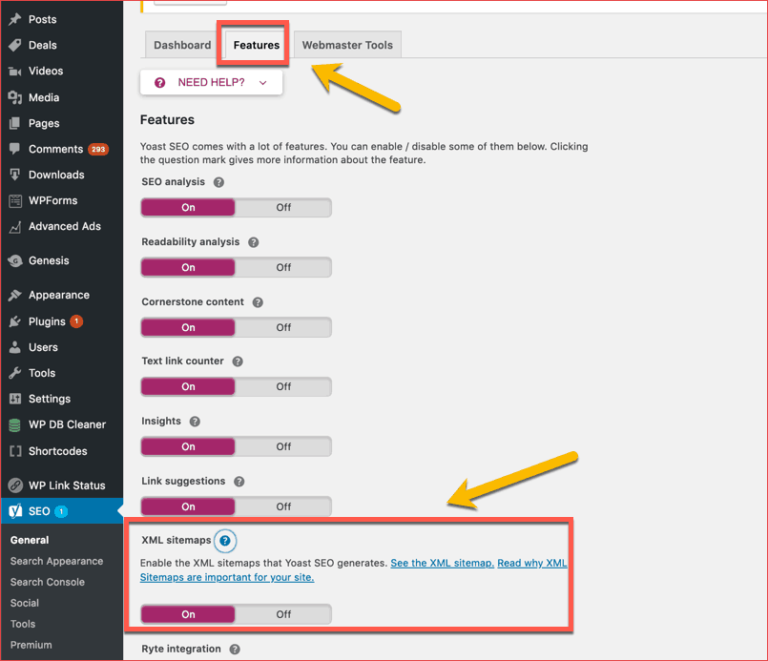
By default, your sitemap link will be http://domain.com/sitemap.xml (Ex. sitemap).
Now, go to Google Search Console and Bing Webmaster Tools, submit and verify your site and submit a sitemap. This will help them crawl and index all the internal pages of your blog.
- Bonus Tip: Add a sitemap link in the footer of your WordPress website and also in your blog’s Robots.txt.
3. Optimize blog posts and pages for goals Keywords:
This is an important aspect of WordPress SEO, and if you do it correctly, you will be able to drive a significant amount of traffic in no time.
In it, you first do keyword research (see next point for this), and then optimize your homepage, post, or pages for the target keyword. This process is also known as On-page SEO.
Read my guide below to make the most of it:
4. Do keyword research for your WordPress website
Keyword research is the process of finding profitable and strategic keywords for your WordPress website. SEO optimization of WordPress is useless without WordPress research.
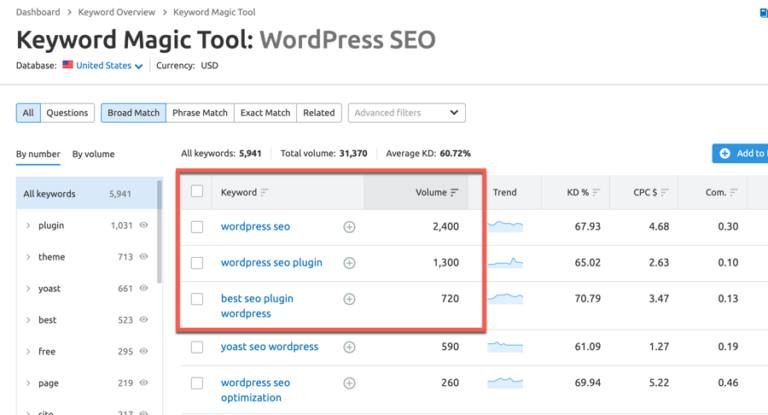
There are keyword research tools that literally take less <30 minutes to help you find 100+ profitable keywords. SEMRush is one of the top tools that let you search for keywords that are profitable for your business.
5. Reduce your page's load time
The faster your website loads, the better for everyone. Users don’t like to wait, so a fast-loading site makes them happy. Google likes it when users are happy, so it rewards fast-loading sites with high-ranking posts. And that, in turn, makes you happy.
It is very rare for all, which makes it worth pursuing. So how do you load your site more quickly?
- Host your site on a fast server
- Or host it on the content distribution network
- Enable browser caching in .htaccess file
- Enable compression using software such as Gzip
- Minimize HTML, CSS, JavaScript, PHP and other code on your site
- Optimize your images for lower file size while remaining high-quality
- Merge elements that are different, but can serve as a single element, such as an image
- Get rid of excessive page redirects
- Be on alert for technical errors that slow down your site
6. Use Google Search Console
Search Console is an essential tool in every SEO campaign. What does it do?
- You’ll want to find out if your site is suffering from Google’s manual actions, security issues, or other urgent problems;
- You can find other problems yourself, such as errors in schema markup on your site;
- You can manually index and spoil your pages;
- You can grant or limit access to this information to all users with whom you can work;
And that’s everything Search Console can do for you.
Of course, if you’ve worked with it, then you know how new it can be (even the new version of it). Many SEO tools integrate Search Console for exactly that reason: providing easy access to all important information while keeping users as important as possible.
Some of WebCEO’s tools use the data from Google Search Console to help you with website optimization and the interfaces are more user friendly than at Search Console itself. This data includes:
- Search queries that bring you traffic. Find keywords that already work for you, but you aren’t using them as actively as you could. This information is available in Google Search Queries.
- Your site’s performance in Google (clicks, impressions, average positions, and click-through rates). This information can be found in the section named after the real thing, Google Search Console. You can easily harvest keywords there to use for rank tracking.
7. Use SSL and HTTPS:
Using an SSL certificate (free or paid) allows you to use the HTTPS protocol. This ensures that data between your website and visitors’ browsers is encrypted.
Google has already made it official that HTTPS is a ranking signal and some should not stop using it.
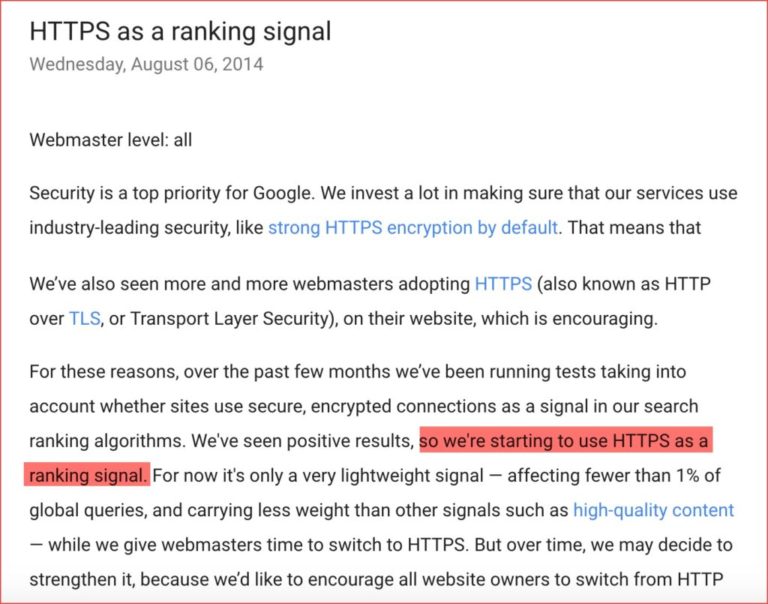
Most of the WordPress hosting companies now offer a free SSL certificate that is inactive for any information-based or non-transactional WordPress website. If you are using WooCommerce or any other e-commerce platform on WordPress, you can consider using a paid SSL certificate.
FAQ:
1. How to do Off-page SEO in WordPress?
Using popular link building techniques through broken link building, linkless mentions, or guest posting, you can start with Off-page SEO in WordPress.
2. Are WordPress Tags Important for SEO?
WordPress tags are mostly used for users’ navigation, and to create a better structure for admins. It is recommended to keep the tag without being indexed.