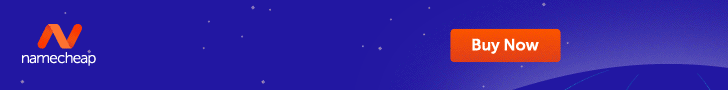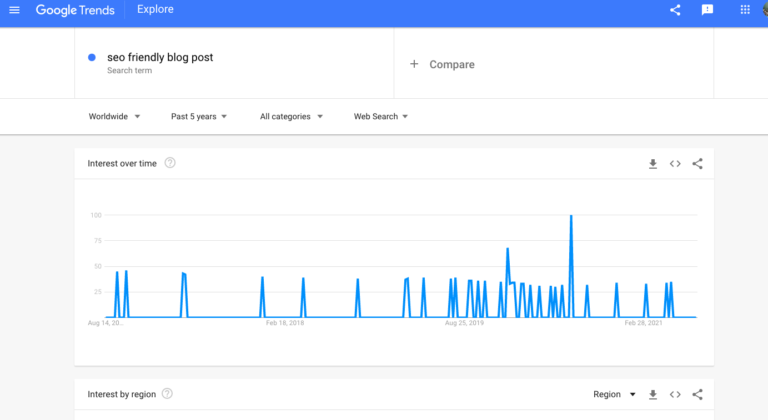Writing blog posts optimized for both users and search engines is a skill. This can be both time consuming and difficult. You need to be smart in choosing and writing your topics to keep your reader engaged. It is not like writing an article, as such, you need to pay attention to small details and implement a set of SEO rules.
A well-optimized blog post with good quality content has a higher chance of ranking high in search, whereas a well-optimized blog post that does not have such good content has limited chances of getting a high ranking.
What we are trying to say, if you want to improve your ranking, you have to improve your writing skills.
Get started with these tips on how to write SEO-friendly blog posts.
Think before you write:
1.Set a purpose
So, you have an idea for a blog post. Next, determine the purpose of that blog post. You can showcase a new product for your business, or explain how to perform a certain task related to your business. Ask yourself questions and look at the objective from the reader’s point of view. What useful information will be found in this blog article? How will this information help? Find that unique purpose, and keep that in mind as you write.
2.Define target audience
Who do you want to read your blog posts? To answer this question, look at your customer base. Who are your current audience, and why do they do business with you? Tailor your content to this audience, and consider how they will view the information.
3.Do keyword research
Now that a purpose and audience is established, it’s time to customize it. Often overlooked, when it comes to SEO, keyword research is the most essential step in the blog-writing process. To find out which keyword gets the most traffic, find out the search volume of several related keywords. Google Trends is a free, easy-to-use tool that visualizes search interest in related topics.
4.Choose the right blog-post title
You have done keyword research, now you need to select a title that is optimized for your target keyword. For example, if someone is writing a blog titled “10 Holiday Cooking Recipes,” they may think that it will drive a lot of traffic because holiday recipes are popular. However, keyword research on Google Trends shows that search interest in “cooking recipes” is significantly lower than search interest for “food recipes.” Therefore, the blog author should rename the title to “10 Holiday Food Recipes”. Taking the extra time to do keyword research can make a big difference in the number of visitors who read a blog post.
5.Make use of keywords, without keyword stuffing
You won’t have trouble placing your target keywords (and variations) in your blog posts. In fact, we recommend it. However, we do not recommend keyword stuffing. In other words, don’t add keywords to the text to do this. Instead, do it only when the reading feels natural.
If you’re not sure where to add the keywords, this should help:
- Add to post title
- Add to the main headings of your posts
- Add within post content
- Add to post conclusion
If you are having trouble avoiding keyword stuffing, or you just need some direction, you should go to Google Keyword Tool or SEMRUSH and find your main keyword. These specialized tools will give you a list of keywords that are closely related to your main keyword. Be sure to use those keywords in your blog posts.
6.Use titles correctly
The titles of your blog posts will structure the entire page, so use them, but correctly. They are important not only for readability but also for SEO purposes. They help Google understand the main topics of blog posts and can help with your ranking.
Subtitles allow people to find their way through your blog posts by clarifying the structure of your blog post. Make sure you use your keywords in some of the subheadings, but not in each of them, as this will make the text look unnatural.
7.Keep your paragraph short
Paragraphs are used by everyone but not everyone uses them well. Don’t start each new sentence on a new line, and don’t use large paragraphs on a page and hit the publish button. There’s a good chance that most of your readers are on a mobile device, so this makes it easier for them to read the content.
We recommend using short paragraphs (2-3 sentences) and taking advantage of various formatting options like bold, italic, underline to make text less boring.
8.Add links, but only if it makes sense
Add internal links whenever you write a new blog post, but only if it makes sense. If you already have a published blog post that you can link to your new blog post, it’s worth using it.
Internal linking can be very effective and easy to follow SEO technique which has many benefits:
- This can help search engines find new pages on your website.
- It gives a great indication to search engines about a page.
- This is a great way to give users the option to click on a link and read more about a topic.
- This is one of the techniques you can use to reduce the bounce rate and keep users on your website longer.
- We have added links to other blog posts in this blog post. Take a closer look and see them!
Don’t be afraid to use keywords in anchor text. There is no penalty for doing so.
9.Optimize the length of your blog posts
Make sure your blog post has at least 300 words. Studies have shown that longer blog posts perform better in search, however, this does not mean that shorter blog posts will not rank well. Keep in mind, if your article is too long and not easy to read, it may scare off users.
What is more important is the quality of the ingredients and not the quantity. Try writing a long blog post only if you know that you are a skilled writer. Promote an in-depth blog post that covers both sides of the story with good images, contains study references and provides useful information, is more likely to receive links than a post that is short And not so interesting.
The best way to find out how long your blog post will be is to open Google, search for your target keyword, and check the results. Aim to publish better articles than previously published blog posts. Don’t expect to get instant results, as it takes time to rank in Google.
10.Customize your meta description
The description tag is a summary of a blog post that is less than 200 characters. Optimizing your meta description length is important, as Google may choose to show your description in results. The description should be informative and interesting to encourage users to click on your link and visit your blog.
11.Keep your images small
I cannot express how important images are to web content these days. This is why I wrote Forget Blogging as usual, which shows that in order to attract readers, you need to provide images and graphics.
But a bloated image can slow down that page download, reducing site speed. So, the easiest way to do this is to save the images as .jpgs and the text/headers as .gifs. If you have an image that isn’t a .jpg, use a tool to save it as a .jpg.
A CDN is a set of servers that cache your web objects such as scripts, URLs, text and graphics, in effect increasing bandwidth, which reduces site latency and stress on a single server. In other words, you improve site speed.
12.Crawl and validate your site
When it comes to designing a great website for search engine optimization, as a review, you need to crawl and validate your site to determine where you are.
What should you test and how? Well, here’s a checklist to help you see what needs to be crawled and verified… and then I’ll share with you a tool to help you do that. You must verify:
- HTML/XHTML
- css
- Accessibility (Section 508 and WAI Standards)
- dead links
- feed
- multiple browsers
- multiple devices
You can use Crawl Tools by W3C Verification Tool or SEOmoz to test your website and find all the documents that need to be fixed in priority.
Once you’ve tested and identified all problems, prioritize, fix, and then test again. Instead of using tools to re-verify, fix over and over again, ask family and friends to test the site to get a user’s perspective on your site.
Conclusion
Organic search remains a major source of traffic for blogs. Following the tips in this post will help set up your blog for success with organic search.
In general, write in-depth articles that are viewed by your target audience as better than any other source of content. If you create something better than everyone else then you will have no problem getting good results in organic ranking.
Use WordPress and its free and premium plugins to optimize your blog, pages and posts. It may help to clear the contents so that you can communicate with the engine properly.