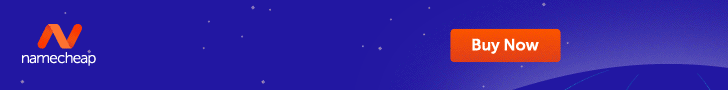Guest post-
Hello, friends As you all know, we do our best to help all beginners at Super310.in website and we hope you have received a lot of information on our website but now we want them to be all of the beginners Can be more help, who want to come to the Blogging Field.
You must know how much is required for a guest posting website and with this, you can make Do-Follow Backlinks for your website is free. Therefore, from today we will provide Do-Follow Backlink to all those people who are new.
For this, you can send us an article by writing an article on any topic available on the Super310.in a website and we will publish your article after reading your article.
Keep these things in mind while writing a Blog Post:-
- Your post should be 100% Genuine, which means that it is written by you, that blog post should not be published on any other website, not even on your own website.
- You should definitely put a paragraph about you and your website in your post.
- You can also send us an image with Blog Post.
- Your post should be more than 600 words, so it would be better that you do Word Count once before sending the post.
- There should not be any type of link inside the blog post and you cannot place an Affiliate Link at all.
- Your post should be helpful so that someone can help you do not send the review post to us at all.
- The topic on which you write a post should be information on your website, which can benefit you because only then people will consider your website as a Genuine Website, so you should send us a post according to your website.
- Now come to the main topic, your post should be in English and only in the English language. We do not support Hindi language, so please do not post us in the Hindi language, because the information from such language is confusing.
How should the quality of blog post be:-
- Your post must have at least 600 words.
- You can send and download Stock Free Images with that post or you can also send it by downloading Google Image Free Image.
- Your Post SEO should be optimized, we can also make some important changes in your post as per ours. That would be definitely from Point of View of SEO.
- You must come and write about your website so that we can add the URL of your website there and give you Do-Follow Backlink.
- Note: We will only give you a single backlink at a Guest Post so you do not do anything except that we will add more than one link to your blog.
- Rule: You can Guest Post just for promoting your blog only and only if you want to post an E-Commerce Website or Any Service Provider Website or App to Promote it, then send it to Sponsor Post Will be placed in the category of, for which you need to pay.
- In this regard, you can contact us at Contact Us Page and we will be able to review your product and tell you how much you have to pay for that post.
On which topics can you write a blog post:-
- Blogging: Any information related to Blogging.
- Social Networking: Information related to Facebook, Twitter, Google Plus or any Social Networking Site.
- Blogger or WordPress related information.
- SEO: You can also send us information related to On Page SEO or Off Page SEO.
- YouTube: Information related to YouTube.
- Online Money: How to earn money from the Internet.
- Internet: Internet News, Tips, and Tricks, etc.
- Mobile: Information related to Mobile.
Super310.in Website Rules for all Guest Blog Post:-
- Once your post is published on Super310.in website, you cannot publish that post on any website. Doing so will immediately delete your Guest Post.
- With Blog Post, you can only send the URL of the home page of your website.
- Your post and link should be saved in MS Word or Notepad.
- We can edit whatever post you send for SEO Optimization.
- If you share the wrong things on your blog, we can still delete your blog post.
Guest Post How to Send:-
You can send your guest post to our email: saurabhpal814@gmail.com and you can contact us at the message box on Facebook page to get more information or contact.
Attach a file of your email, your name, website name, website URL, single image and MS Office or Notepad.