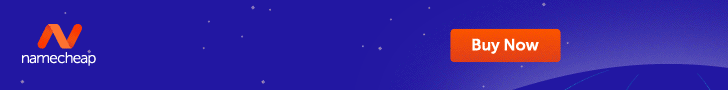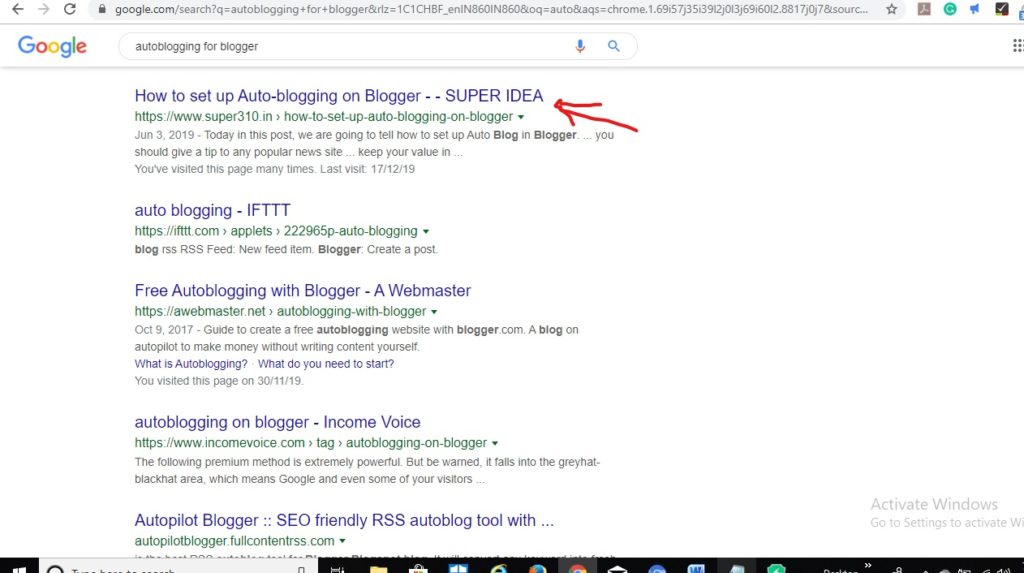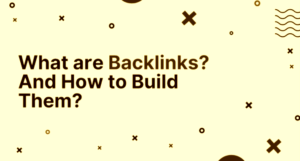I hope you came across my post from the Google search engine. While you search for how to write SEO friendly content.
If yes, then I am happy to see one of my blog posts written for search engine ranking in Google.
Yes, I was inside a bucket of very wrong search engine algorithms. Before I really knew how to write for search engines.
Trust me, this is remarkable. If you can write to your real audience and know a handful of keyword research tricks and tools.
I know, like me you also have the goal of ranking your articles, blog posts or web pages in the top position of Google and attracts visitors.
I assure that my post can help you answer your question, how to write SEO optimized content?
On the other hand, before going in-depth on how to write and rank your content in search engines. Let me first talk about the importance of the major search engines Google.
Importance of Google search engine
If you are my regular blog reader you can notice one thing. I refer to the search engine as Google’s search engine. Because Google adopts most of the search market.
So, let’s talk about the importance of Google’s search engine,
- Google accounts for 90% of the search market.
- Google gets 167 billion searches per month. Therefore, you and I are bringing our page to the top position.
- Google search engine referral is the best in terms of ROI. Considering any other traffic referrals.
- Appearing frequently in Google search for its users earns trust and engagement.
- Speed. Google is 5-10x faster than other search engines.
- Deeper does indexing. Google crawls more web pages than other search engines. It gives rich fruit.
- Better relevance of results. Google search results are highly relevant compared to its competitors.
- Google has a simple interface. Google’s interface (UI) has not been closed. This UI only shows search-based results. It prevents being distracted.
- Query-specific snippets. Google was the first search engine to show summaries for each search page results. This summary is called a snippet. So you know what the page is.
- A single focus on discovery and continuous iteration over time. The search engine is the main product of Google. A search focus on a single sector is useful for companies developing products.
Write SEO-optimized articles:
Step 1. Start with research:
If you really want to make a difference for yourself or your clients, without research, then you are just shooting in the dark.
In this step, want to define a few things:
- Keywords to target
- Article length
- Type of article
- Analyze existing articles for outlines
- People also ask questions
Step 2. Content-Type: Keyword Search Objective
In addition, keep your targeted keywords in Google search to see what types of articles are currently ranking. This is part of the research and will help you understand what kind of article Google understands better for such questions.
You can see some patterns in the search result. For example, some questions will only show screenshots as shown in the screenshot below:
Step 3. Find the idle length of the article:
I will naturally ensure that my SEO optimized article should be at least 2100+ words.
Okay, once we are ready with these figures, now is the time to create an outline.
Analyze the top 10 results for your target keywords. I know this is a lot of work but again, if your goal is to rank # 1 on search, then you need to take these extra steps to stand out.
Step 4. Post title and meta title
First of all, you need to understand the difference between post title and meta title.
- Post Title: How your reader sees the title of the post on your website.
- Post Meta Title: How the search engine shows your posts in search results.
If you have not specified a meta title in your SEO settings, your post title will be treated as a meta title.
- It is important to have your keywords in the meta title.
Step 5. H1, H2, H3 heading
Using the right title tag is another important aspect of SEO copywriting.
You should not ignore one of the most important aspects of SEO:
- Using appropriate H1, H2 and H3 title tags.
By default, in any SEO-optimized topic, the post title uses the H1 title tag. So for the next sub-heading, you can use an H2 heading, and then an H3 heading, and so on.
It is always a good idea to use the appropriate title tag for effective SEO writing, especially when you are writing a long post.
According to the SEO community, it is a good idea to use your keywords in H1, H2 and H3 tags. At the time of creating your outline (in the research phase), you should decide what your title tags should be.
Content Framework and Content Organization
In particular, you first have to come up with a framework for SEO friendly content writing. Also, you have your random and the number of thoughts floating in your brain.
Furthermore, by creating an outline, all ideas and racing ideas can be organized in a coherent manner.
Most importantly, your content will have to be arranged in a systematic way. This means, allow ideas to flow in a systematic way.
Likewise, use headlines and sub-headlines to maintain sequence and content flow.
Generally, when you maintain related and sequence content flow, most of the keywords required for optimization will be added naturally. Therefore, this method of writing helps in SEO and content writing for users.
Checklist:
- Research for keywords
- Identify the correct word range
- Scout Google to find the right format for your article
- Analyze the top 10 results and create an outline
- Make a list of questions from the “Ask people too” search section
- Titles (keywords in headings) for readers and meta titles for search engines.
- Post a meta description (optimize it for better CTR and use your target keywords once).
- Image Alt Text (use keywords).
- Interlink within a post using good anchor text.
- Post Permalink (remove stop word from Permalink).
- Use appropriate title tags (keywords in H1, H2, H3 tags).