We wrote a post a few days ago, in that we had told that what is AutoBlogging? Its advantages and disadvantages Today in this post, we are going to tell how to set up Auto Blog in Blogger. If your blog is on Blogger, then this post is for you.
Today, almost yesterday, blogger has trouble with just that he does not have much time left. Many people study or do some jobs but still, they want to create blogs and make some extra income online. If you have any such problem with you then do not take tension because we are going to tell you a great way in this post, so that you can earn good income from your blog without giving time.
If you do studies, business or any job, auto blogging is a great way for you. You can earn a lot from your blog via auto blogging. There are some conditions for auto blogging, but if you are earning a little without effort, it would not be good to leave it.
Some of you will not even know what Auto Blogging is, then, in short, let me tell you that under the name of Auto Blogging it is known that only once you have a blog feed from auto blog setup After that, your blog starts updating automatic content. All you have to do is you have to answer comments. If you do not have any time then you can disable the commenting system.
What To Do To Auto Blogging.
There are some requirements which would be very important for auto blogging. We are telling you below from the details what to do for auto blogging.
Blog on Blogger: First of all you need a blog that is a blogger. If you do not have a blog then you can create it now.
Read this post for this – “How to Create a New Blog“
Feed URL of Any Popular site: You will need Feed URL of the site you want to copy and update on your blog. Keep in mind that post will be automatic add to your blog from the same site as you set the URL of the URL. I would like to give you a tip on how to find the feed URL of a popular news site. This will benefit you more.
Traffic From Social Media: If you are thinking that when we set up auto blogging in the blog, then there will be good traffic with the search engine, so I would like to tell you that when the post update in your blog has been copied from any site. That means your blog will have duplicate content and when Google knows about it, it can even penalize your site. That’s why you have to get good traffic from social media. Keep your value in social networks for this.
We wrote a post a few days ago, in that we had told that what is AutoBlogging? Its advantages and disadvantages Today in this post, we are going to tell how to set up Auto Blog in Blogger.
— Saurabh Pal (@seo_on) July 4, 2020
Click here- https://t.co/PGh81SCUe1@SEO @blogVault
How To Set Up Auto Blog In Blogger Blog
Now we are going to tell you step by step how to set up Auto Blogging in Blogger. We can not log in to Blogger and auto blog set and for that, we have to go to another site and have to set up auto blogging, we are telling them its full process.
Before we tell you about setting up auto blogging, again would like to remind you that the feed URL for the site you want to set auto blog is ready.
Step 1: First go to the site of IFTTT and click on the Sign Up button in the right side.
Step 2: You can also sign up in this page from Google Plus or Facebook, but it will be better to create an account, click on Sign Up below for this.

Step 3: Now enter your email ID and password in this page and click the Sign Up button.
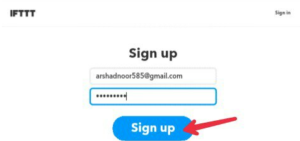
Step 4: Now your account will be created and will be on the Dashboard.
Now click on My Applets.
Click on the Services tab.
Click on RSS Feed.
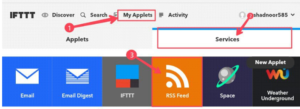
Step 5: Now scroll down a little bit in this page and then there will be RSS to Blogger HDA, click on it.
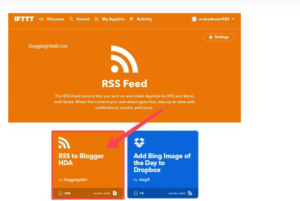
Step 6: Now click on Turn on button.
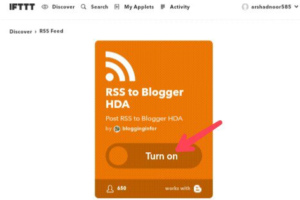
Step 7: Now this page will ask for permission to access your Blogger account. You have to click on the OK button.
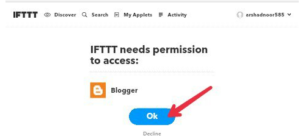
Step 8: Now login to your Blogger blog with the same Gmail account and allow permission.
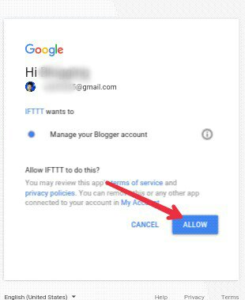
Step 9: When your Blogger account is successfully connected, you will be asked to enter the Feed URL in the last. Here, enter the feed URL of the site from which you want to add content to your blog and save it.

Now Auto Blogging is setup in your blog. Now your blog will always keep getting new post updates. Now you are afraid of some things. If you tell Google Adsense team about it, your Adsense may also be disabled. By chance, if you are disabled, you can make money from Adsense Alternative, Affiliate, and many sources.
Infolink, Media.net, and Bidvertiser are all the best in Adsense Alternative. You can make money in adsense as well but due to its popularity, people ignore it. If you can earn them besides Affiliate, Link Short and many other ways.
I hope you enjoyed this post. How do you like this post? Please tell us in the comment and comment on this post. We will tell you about auto blogging in WordPress in the future. Please share this post.
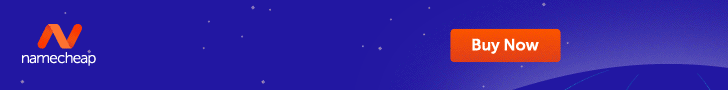
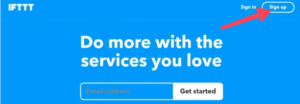

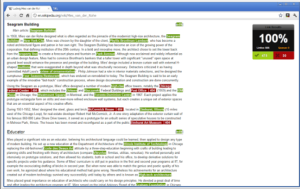

nice informative post.
I have been looking around for this solution since long time. Finally found here. Thanks for this wonderful detailed straight to the point article. Please keep posting more. Thanks.
Really I like your post , I want to create auto blogging for my movie website
thanks, it’s a good decision.
how to increass daily limit, iftt giving only 25 Posts Limit
nice article i am impress this article thank you
Thanks for such good information
Thank you that you gave so much importance to this post and you can follow us for similar information.
Bro I want to stop autoblogging on my blog , which I have started recently please tell me the steps
Amazing🔥 I will try..
Thanks.. but please tell one thing how to get full content from rss feeds?
THIS IS GREAT AND HELP ME TO GET MORE POST DAILY WITHOUT DOING NOTHING
nice post
Thanks for reading this blog…..
Pingback: Auto Bloging - Login Database
really nice information
i am searching it from long time.
i like blogspot very much but due to some options is missing which is easily possible in wordpress so that i am going in wordpress, otherwise always like blogspot.
many thanx for sharing this trick.
thank you for your feedback.
Pingback: On-Page SEO - Important of SEO Optimization - SEO Ranking
Nice article for information about blogging