How do I send an email to my Gmail and secret emails?
Friends A few days ago, Google launched the Conversational Thread Disabling / Enabling Feature for Android and iPhone in Gmail. Now that the Confidential Mode has arrived in Gmail, that is, the Secret Way or two of Secret, friends, more than billions of people in the world use Gmail. Nowadays, correspondence is all from Gmail, just make a mail and in a few seconds, the front person gets it. And this mode was already launched for Desktop Versions, but now it has also come in Android and iPhone.
In Gmail’s Confidential Mode, you can prevent mail from being forwarded, copied or downloaded. This feature will be able to set the Sender. And this mail will be deleted automatically after some time. But if the email is very important to you then you can lock it and send it to any user via SMS code. It means that Bhaiyya was a hideous game. Haha, let’s do a good job, it’s a lot of work for those business people.
But Google I have also told that the brother has given so much security, but people are smart too, they can do some work by taking the screenshot. Haha, and they can not stop them. One more thing this feature is for the G Suit user.
https://super310.in/how-to-protect-yourself-from-public-usb-charging-port/
How do I send an email to my Gmail and secret emails?
For Android Phone:
Step 1: Open Gmail and compose mail.
Step 2: At the top right, three dot will appear, click on “More” and select Confidential Mode.
Step 3: Set this mode with Expiry Date and enter the password.
Step 4: Click on Done to send mail.
To remove access:
Step 1: Go to Sent section in Gmail.
Step 2: Open Confidential Mail.
Step 3: Click Remove Access, by doing so, the front will appear until this mail expires.
For iPhone / iPad:
Step 1: Open Gmail and compose mail.
Step 2: At the top right, three dot will appear, click on “More” and select Confidential Mode.
Step 3: Set this mode with Expiry Date and enter the password.
Step 4: Click on Done to send mail
To remove Access on iPhone, which is similar to Android
For desktop:
Step 1: Open Gmail and compose mail.
Step 2: Select Confidential Mode in the right side of the message below.
Step 3: Set this mode with Expiry Date and enter the password. This will keep your text and attachments safe.
Step 4: Save and send the mail.
So friends will say that in the end, Google is really bringing new features which are we desperately needed, whether it’s security or something interesting. So go and use this new Gmail feature and then do not ask if Android and iPhone are available in Gmail’s secret email. Hahah
Speak Jai Mata Diya
So my loved ones hope you have received enough information, if the post is good, then share the share!

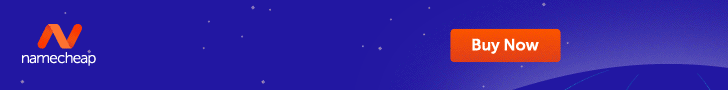

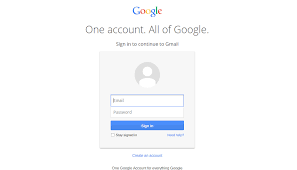



Pingback: How to Clear Google Chrome History, Cookies, Cache - SUPER IDEA