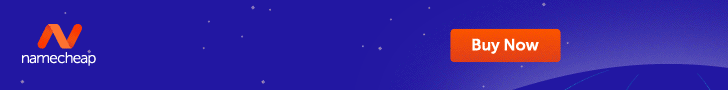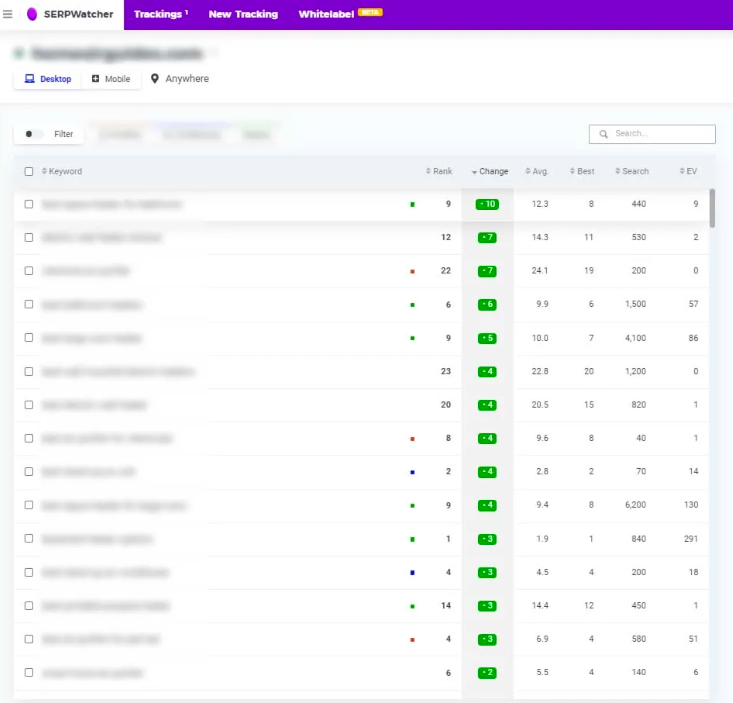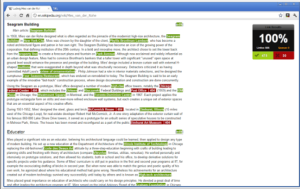Those are two of the most lively questions every digital marketer wants to know, which is why I’ve put together this complete guide to check keyword rankings in Google.
As you will learn below, there are three ways to check keyword status in Google. I’ll briefly explain all those methods and then explain the whole process of using Google’s own free tool (Search Console) to get the ranking answer you need. I’ve also included screenshots of the tool so you can follow along with the process.
And at the end of this post, you’ll get additional tips on how to get your pages to rank higher in Google fast.
How to Check Keyword Ranking in Google
To check keyword ranking in Google, you can do it manually or use keyword position checker tool. Google Search Console is a free tool to check the status of keywords. Semrush and SERPWatcher are paid tools for checking specific keyword rankings.
1. Manually Checking Keyword Rankings
You can manually check your ranking in Google by doing a keyword search and scrolling through the results until you find your website listed. But as explained in this other guide on search engine position analysis, it is the most time-consuming method for position checking.
Therefore, I do not recommend manual keyword rank checking as it is not an efficient use of your time.
2. Using Google Search Console to Check Keyword Rankings
Search Console is a free way to check keyword rankings in Google. And it removes all the manual work for searching for keywords.
I’ll explain the simple 5-step process for using Google Search Console to check keyword status for each URL on your website in the next section. (It takes up the bulk of this post.)
But for now, just know that Google Search Console is a free tool that can give you the average keyword ranking for every page.
3. Using a Paid Tool to Track Keyword Rankings
SERPWatcher
If you want to track specific keyword rankings in Google, SERPWatcher by Mangools is one of the best tools for the job.
It’s one of my favorite tools because it’s cheap and gives you everything you need to track your website’s success. SERPWatcher also comes with four other powerful SEO tools:
- Keyword Finder
- SERP Checker
- Link Miner
- Site Profiler
As you can see in the images below, SERPWatcher reports the daily change in the position of your keywords, the average position for ranking, the best position ever, and the search volume of each keyword you are tracking.
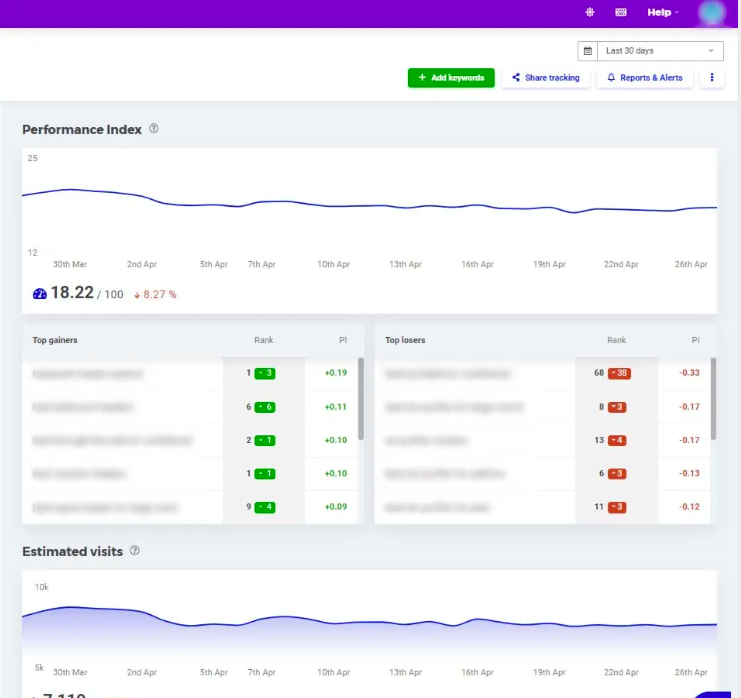
Semrush
If you want to find all the keywords for which your website ranks, Semrush is the most powerful tool to do so. With a few clicks of your mouse, you can instantly know which keywords are driving the most traffic to your site and where your website ranks in Google.
Semrush is my second favorite SEO tool with over 50+ tools in one application, which is why I am a collaborator for it. It’s on a whole other level compared to SERPWatcher. You can try SEMrush for free here.
As you will see in the images below, you can use the organic search tool to find all the keywords for which a domain is ranking. You can then use position tracking tools to monitor rankings for individual keywords.
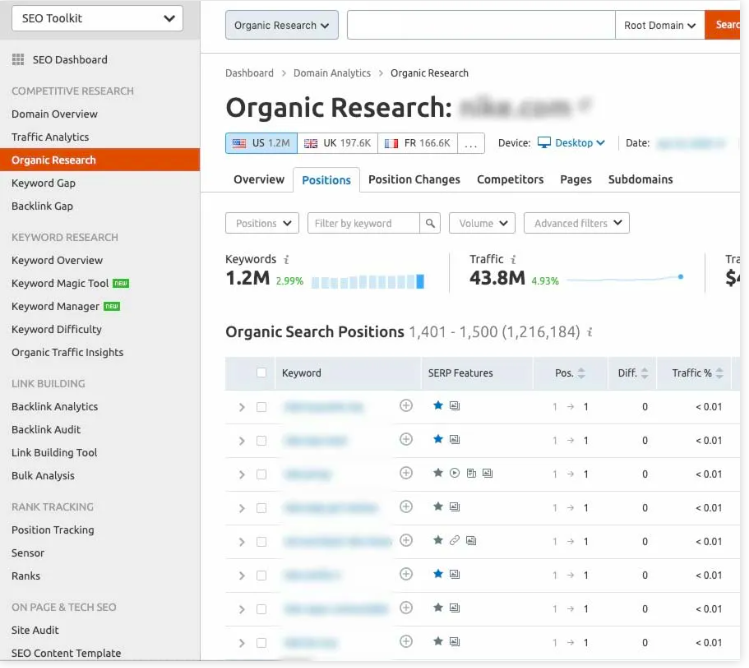
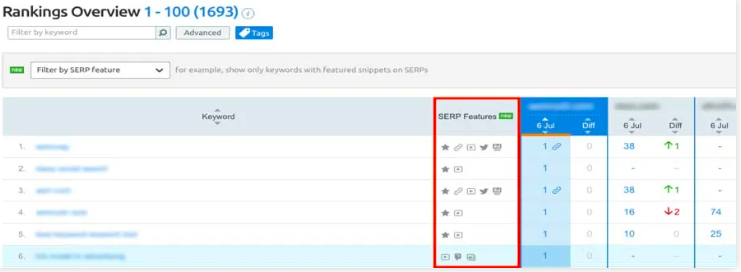
How do I find out where my website ranks on Google?
In this section, you will learn how to check keyword position in Google using Search Console.
Search Console is a free tool any website owner can use to find out where their website ranks on Google for certain keywords. And because Google is the one tracking the data, it’s the most accurate method available.
But remember, Google Search Console only allows you to find out where your website is ranking for a set of keywords. It doesn’t allow you to track specific keywords, spy on your competitors, or find backlinking opportunities.
To do those things, as I mentioned above, you’ll need a paid tool like SERPWatcher or Semrush.
Let’s dig into Google Search Console now to find out how to check keyword status for your website.
1. Set up Google Search Console
First, log in to your Google Account. After that go to Google Search Console.
Add a property (ie your website domain). You will then be asked to verify your website. Verification can be done in several ways:
- Adding HTML code to a site’s <head> tag.
- Uploading an HTML file to your root domain.
- Verifying the website through your Google Analytics.
- Adding DNS records to your domain name provider.
2. Go to Performance Reports
The Performance Reports tab is where you are going to start checking keyword rankings in Google. It is located on the left sidebar.
Once you’re in the performance report, you’ll see a dashboard with four boxes at the top and a graph below them.
Click on each of the boxes to activate them: Total Clicks, Total Impressions, Average CTR, and Average Position (for keywords).
The graph below the boxes will show you a row for each of the four pieces of data over the past 3 months. You can lengthen or shorten the time period by clicking on the words “Date: Last 3 months” and adjusting the dates.
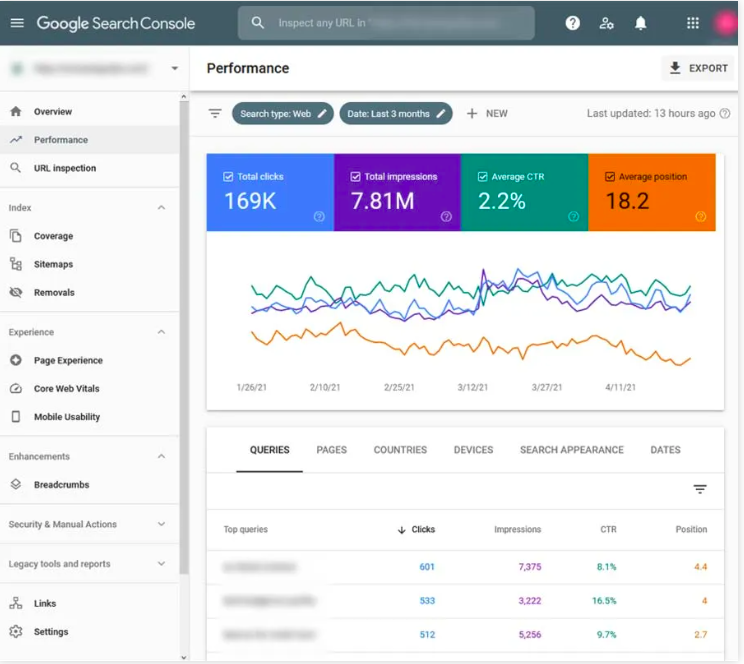
3. Check Top Questions for Your Website
Below the graph is a table. The Query tab should already be selected. If it is not, click on the word “query” to bring up the query data (ie keywords).
In the first column of the table, you’ll see a list of the top keywords your website is ranking for. This includes keywords for the entire domain.
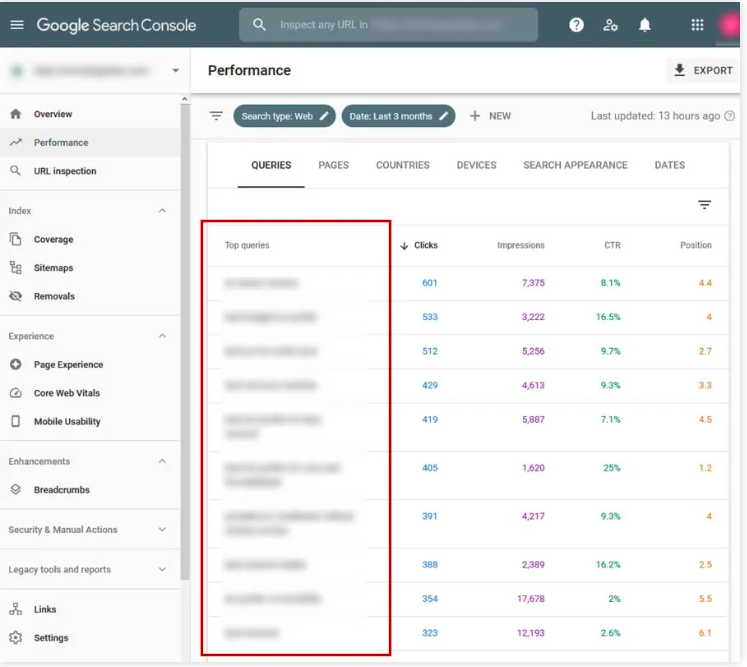
You can adjust how many keywords are displayed in the list by changing the “rows per page” number to 5, 10, 25, 50, 100, 250, or 500 queries.
You can also page through the list by clicking the left and right arrows.

4. Find out where your website ranks on Google
In the last column of the table, you will see the Status column. This is the column that shows you where your website ranks on Google for a particular keyword listed in the Query column.
You can click on the word “Status” to toggle the Status column between ascending or descending order to see which query is ranking in the highest position and lowest position on Google.
Just keep in mind that this data is a combination of each URL on your website. It’s not filtered by URL yet, which we’ll do in the next step.
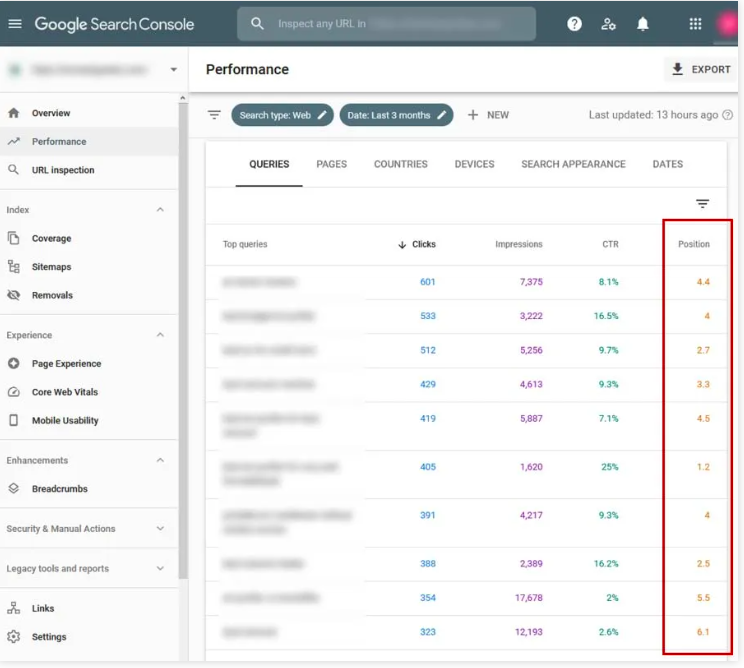
How long does it take for Google to rank your page?
It takes an average of 1 day to 4 months for Google to rank your page. An established site with high authority can rank a page in 1 day while a new site with low authority may take at least 4 months to rank for a single keyword.
If you are publishing a page for the first time that is properly SEO optimized, it can rank immediately if your site has a high domain rating and authority.
For example, I have some sites that rank on the first page of Google as soon as I hit the publish button and submit the page to be indexed in Google Search Console.
A new site that has a low domain rating and not much authority will take at least 4 months to rank a page for a specific keyword. It can also take up to 12 months. This is because it takes time for Google to gather enough data on your website to give your pages the ranking they deserve.