If you have created your account in Google Adsense, then you read further…
When you earn your first $ 10 from AdSense, they send you a PIN at your registered address. This pin is unique for each AdSense account and they send these pins to your address by courier. Whenever you reach your Verification Threshold, after a few days, send your pin with AdSense by mail.
Pin verification is necessary to fully verify your AdSense account. Here is the pin verification threshold for different countries:
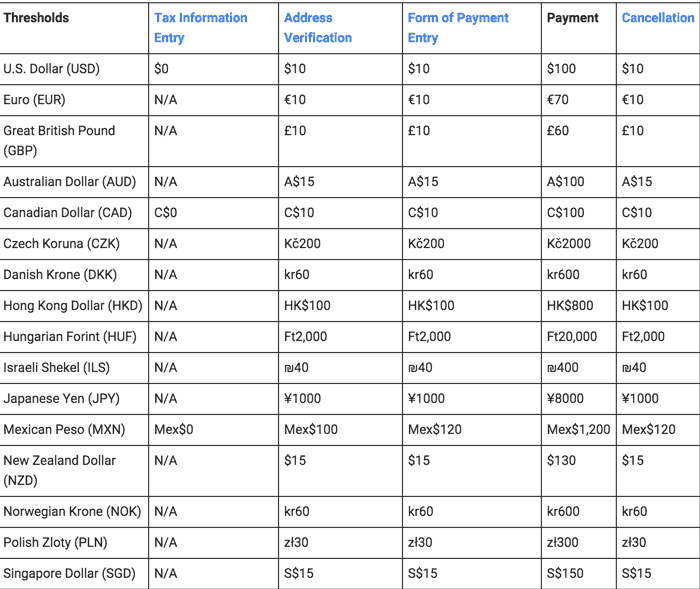
You have four months to add the PIN to your AdSense account from the date when your first AdSense verification pin is generated. If you do not enter that pin even after four months, then AdSense stops showing your ads on your website or blog. Things to know:
- Once your AdSense account reaches the verification threshold, the pin is generated and you will be mailed, for that you will have to wait for a week.
- The PIN can often take up to four weeks to reach you, yet it may also take longer depending on your location.
- If you do not receive your pin even after four weeks, you will have to request for a new pin. To know the date when you will be able to request a new pin, login to your AdSense account, and look at the Under Account Settings page under Home.
But sometimes it happens that you do not get a PIN. Usually, due to location (especially if you are living in a remote part of the country), you might not receive an AdSense pin even after reapply.
I myself have heard many such reports and only then I started looking for alternate methods to verify AdSense account. Today in this post I will tell you how you can generate your AdSense PIN online.
How to request a new AdSense pin?
- Login to your AdSense account.
- Click on the gear icon in the top right and then select the settings.
- Click on account information in the left sidebar.
- Click on Verify AdSense Link.
- Request a new AdSense pin at the bottom of the page.
NOTE: Remember that all pins, the pin that was sent to you first, will duplicate itself. If you get that pin even after requesting a new pin, then you can use it to verify your AdSense account.
According to AdSense Help, a user has at most 3 chances to receive an AdSense verification pin.
If you have used all three of your opportunities and still have not received the PIN yet even after four weeks of requesting your last pin, then you have an option by uploading your AdSense account Government Approved ID card to verify.
In the case of Indian users, you can use the Aadhar card. Just remember that any ID proof you are uploading should have the same address that you have filled in your AdSense account.
For other countries, you can upload scanned copies of your government-approved documents. You can also use a bank statement or your telephone statement for this. If you have a passport, you can also use it to verify your AdSense account.
If you still do not have your Aadhaar card, then I suggest you get it done quickly as it will also help you in many governments works. If you have an international passport, then they can also be used in place of verification of your AdSense pin.
Easy steps to upload an AdSense account by uploading Aadhar card or validated documents:
Before you start, keep a scanned copy of your Aadhar card ready. Keep in mind that the quality of your scanned copy should be good. You can also use free mobile apps such as Scannable to do this work. Save this scanned file as a PDF file.
Now follow these steps:
- Go to your AdSense account. Login to your dashboard.
- Go to the section of ID verification.
- Fill in the form, giving all your correct details.
- Keep your Publisher ID with you as you will need to fill it in the form.
- To verify the PIN instead of documentation, you will find the option here below.
- Click on upload document and then upload the PDF file.
- Click on submit button.
After this you will have to wait for the reply of the AdSense team. This may take 30 minutes. Your account will be verified again and then you will have complete access to your earnings and once you reach your payment threshold, you will be paid.
I understand that waiting time for a pin is painful because when you see your first dollars in your account, you start believing in online money and then you don’t have to wait. Now here, I can just tell you that keep patience and in a few months your account will be verified either by pin and or by this alternate method mentioned above.
Do share your AdSense address verification experience with us. Do share this guide with new bloggers and AdSense users so that they too can know about this process.